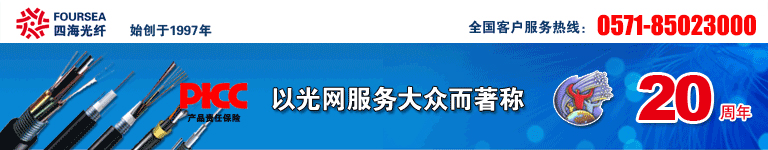Troubleshooting ISDN BRI Layer 1
(2012-09-06 07:52:26)
Contents
Introduction
Layer 1 Status: DEACTIVATED
Layer 1 Status: ACTIVATED
Related Information
Introduction
Note: The information in this document is based on Cisco IOS® Software Release 12.0.
The show isdn status command displays the status of all Integrated Services Digital Network (ISDN) interfaces or a specific ISDN interface. When troubleshooting ISDN Basic Rate Interfaces (BRIs), it is necessary to first determine if the router can properly communicate with the telco ISDN switch. Once this has been verified, you can proceed to higher level troubleshooting such as issues with dialer interfaces, interesting traffic definitions, PPP failures, so forth and so on.
This document assumes you have used the show isdn status command and determined that Layer 1 is the cause of your problem as shown below. For more information on the show isdn status command, refer to Using show isdn status for BRI Troubleshooting. An example of Layer 1 status deactivated is shown below:
maui-nas-01#show isdn status
The current ISDN Switchtype = basic-ni1
ISDN BRI0 interface Layer 1 Status:
DEACTIVATED
!-- This shows ACTIVE or DEACTIVATED
...
...
Layer 1 Status: DEACTIVATED
If the show isdn status command indicates that Layer 1 status is deactivated, then the router is not establishing a Layer 1 connection to the telco ISDN switch. Perform the steps shown below and after each step, use the show isdn status command to check if Layer 1 is up (ACTIVE). If Layer 1 is active, proceed to Troubleshooting BRI Layer 2.
Use the shutdown, then no shutdown commands on the BRI interface in question. This will ensure that the BRI interface is not administratively down. You could also perform a clear interface bri number to reset the interface.
Use the show isdn status command to check if the switch type for the interface is correctly configured. A sample below shows that the switch type is not configured:
maui-soho-01#show isdn status
**** No Global ISDN Switchtype currently defined ****
ISDN BRI0 interface
dsl 0, interface ISDN Switchtype = none
Layer 1 Status:
ACTIVE
Layer 2 Status:
Layer 2 NOT Activated
!-- An invalid switch type can be displayed as a Layer 1 or Layer 2 problem.
Layer 3 Status:
0 Active Layer 3 Call(s)
Activated dsl 0 CCBs = 0
The Free Channel Mask: 0x80000003
Total Allocated ISDN CCBs = 0
If the switch type is either not configured or configured incorrectly, configure it on the interface.
Tip: The Telco should explicitly indicate the switchtype that needs to be configured. Occasionally (especially in North America) the Telco may indicate the switchtype is "custom" or "national". In such cases, use the following guidelines to determine the switchtype configuration:
Custom: If the Telco indicates that their switch-type is Custom, then configure the switchtype on the router as basic-5ess (for BRI with 5ess switch), primary-5ess (for PRI with 5ess), basic-dms(for BRI with DMS switch), or primary-dms (for PRI with DMS).
National: Switchtype conforming to the NI-1 standard for BRI and NI-2 standard for PRI. If the telco informs you that the switchtype is National, then the Cisco router configuration should be basic-ni (for BRI) or primary-ni (for PRI).
Note: For Cisco IOS releases up to 11.2, the configured ISDN switch type is a global command (which meant you could not use BRI and Primary Rate Interface (PRI) cards in the same Cisco chassis with IOS 11.2 and earlier). In Cisco IOS 11.3T or later, multiple switch types in a single Cisco IOS chassis are supported.
Contact your telco to determine what your switch type is, then use the isdn switch-type command to configure it on the router as shown below:
maui-soho-01#configure terminal
Enter configuration commands, one per line. End with CNTL/Z.
maui-soho-01(config)#isdn switch-type basic-5ess
maui-soho-01(config)#exit
Normally, the router is assigned the TEI by the ISDN switch during powerup. However, sometimes (notably in Europe) switches may deactivate Layers 1 or 2 when there are no active calls. In such situations, it is necessary to configure isdn tei-negotiation first-call under the BRI interface, so that TEI negotiation can occur when the first ISDN call is placed or received. Typically, this setting is used for ISDN service offerings in Europe and connections to dms100 switches that are designed to initiate TEI negotiation.
maui-soho-01(config)#interface bri 0
maui-soho-01(config-if)#isdn tei-negotiation first-call
In this case, you may have to initiate a dialout or receive a call for the TEI negotiation to occur. For dialout, ensure that your DDR configuration is correct.
Determine the type of BRI interface on the router using the show interface bri number or show version command. The examples below show a router with a U interface:
maui-soho-01#show interfaces bri 0
BRI0 is up, line protocol is up (spoofing)
Hardware is BRI with U interface and external S bus interface
...
...
maui-soho-01#show version
...
...
cisco 1604 (68360) processor (revision C) with 3072K/1024K bytes of memory.
Processor board ID 09895320, with hardware revision 00972006
Bridging software.
X.25 software, Version 3.0.0.
Basic Rate ISDN software, Version 1.1.
1 Ethernet/IEEE 802.3 interface(s)
1 Serial(sync/async) network interface(s)
1 ISDN Basic Rate interface(s)
U interface with external S bus interface for ISDN Basic Rate interface.
System/IO memory with parity disabled
...
...
- 光端机选购注意事项 (2023-01-06)
- 数字光端机为什么更有优势? (2023-01-06)
- 模拟光端机有哪些缺点? (2023-01-06)
- 光纤收发器相关故障及解决方法 (2022-12-29)
- 电话光端机和PDH光端机的区别 (2022-12-29)
- poe光纤收发器使用教程 (2022-12-29)
- 光纤终端盒怎么使用? (2022-12-22)
- 如何选择光纤芯数? (2022-12-22)
- 根据光缆的使用环境选择光缆 (2022-12-22)
- 光纤和宽带有什么区别? (2022-12-14)