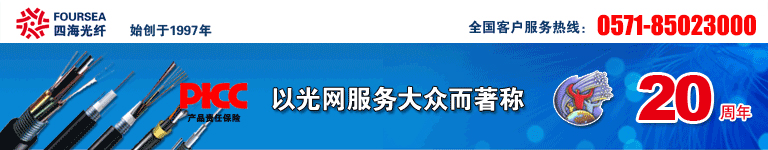TCP/IP协议
(2012-09-09 09:20:22)
SMTP IP ICMP ARP 链路层以太网令牌环
包含了一系列构成互联网基础的网络协议。这些协议最早发源于美国国防部的DARPA互联网项目。TCP/IP字面上代表了两个协议:TCP传输控制协议和IP互联网协议。
时间回放到1983年1月1日,在这天,互联网的前身Arpanet中,TCP/IP协议取代了旧的网络核心协议NCP(Network Core Protocol),从而成为今天的互联网的基石。最早的的TCP/IP由Vinton Cerf和Robert Kahn两位开发,慢慢地通过竞争战胜了其它一些网络协议的方案,比如国际标准化组织ISO的OSI模型。TCP/IP的蓬勃发展发生在上世纪的90年代中期。当时一些重要而可靠的工具的出世,例如页面描述语言HTML和浏览器Mosaic,导致了互联网应用的飞速发展。
随着互联网的发展,目前流行的IPv4协议(IP Version 4,IP版本四)已经接近它的功能上限。IPv4最致命的两个缺陷在与:
地址只有32位,IP地址空间有限;
不支持服务等级(Quality of Service, Qos)的想法,无法管理带宽和优先级,故而不能很好的支持现今越来越多的实时的语音和视频应用。因此IPv6 (IP Version 6, IP版本六) 浮出海面,用以取代IPv4。
TCP/IP成功的另一个因素在与对为数众多的低层协议的支持。这些低层协议对应与OSI模型 中的第一层(物理层)和第二层(数据链路层)。每层的所有协议几乎都有一半数量的支持TCP/IP,例如: 以太网(Ethernet),令牌环(Token Ring),光纤数据分布接口(FDDI),端对端协议(PPP),X.25,帧中继(Frame Relay),ATM,Sonet, SDH等。
TCP/IP协议栈组成
整个通信网络的任务,可以划分成不同的功能块,即抽象成所谓的 ” 层” 。用于互联网的协议可以比照TCP/IP参考模型进行分类。TCP/IP协议栈起始于第三层协议IP(互联网协议) 。所有这些协议都在相应的RFC文档中讨论及标准化。重要的协议在相应的RFC文档中均标记了状态: “必须“ (required) ,“推荐“ (recommended) ,“可选“ (elective) 。其它的协议还可能有“ 试验“(experimental) 或“ 历史“(historic) 的状态。
必须协议
所有的TCP/IP应用都必须实现IP和ICMP。对于一个路由器(router) 而言,有这两个协议就可以运作了,虽然从应用的角度来看,这样一个路由器 意义不大。实际的路由器一般还需要运行许多“推荐“使用的协议,以及一些其它的协议。
在几乎所有连接到互联网上的计算机上都存在的IPv4 协议出生在1981年,今天的版本和最早的版本并没有多少改变。升级版IPv6 的工作始于1995年,目的在与取代IPv4。ICMP 协议主要用于收集有关网络的信息查找错误等工作。
推荐协议
每一个应用层(TCP/IP参考模型 的最高层) 一般都会使用到两个传输层协议之一: 面向连接的TCP传输控制协议和无连接的包传输的UDP用户数据报文协议 。 其它的一些推荐协议有:
TELNET (Teletype over the Network, 网络电传) ,通过一个终端(terminal)登陆到网络(运行在TCP协议上)。 FTP (File Transfer Protocol, 文件传输协议) ,由名知义(运行在TCP协议上) 。 SMTP (Simple Mail Transfer Protocol,简单邮件传输协议) ,用来发送电子邮件(运行在TCP协议上) 。 DNS (Domain Name Service,域名服务) ,用于完成地址查找,邮件转发等工作(运行在TCP和UDP协议上) 。 ECHO (Echo Protocol, 回绕协议) ,用于查错及测量应答时间(运行在TCP和UDP协议上) 。 NTP (Network Time Protocol,网络时间协议) ,用于网络同步(运行在UDP协议上) 。 SNMP (Simple Network Management Protocol, 简单网络管理协议) ,用于网络信息的收集和网络管理。 BOOTP (Boot Protocol,启动协议) ,应用于无盘设备(运行在UDP协议上)。
可选协议
最常用的一些有
动态配置IP地址的DHCP(Dynamic Host Configuration Protocol,动态主机配置协议),支撑万维网WWW的超文本传输协议HTTP,收邮件用的POP3 (Post Office Protocol, version 3, 邮局协议) ,用于加密安全登陆用的SSH (Secure Shell,用于替代安全性差的TELNET) ,用于动态解析以太网硬件地址的ARP (Address Resolution Protocol,地址解析协议) 。
RFC 1180 - TCP/IP tutorial
The IP module is central to internet technology and the essence of IP is its route table. IP uses this in-memory table to make all decisions about routing an IP packet. The content of the route table is defined by the network administrator. Mistakes block communication.
To understand how a route table is used is to understand internetworking. This understanding is necessary for the successful administration and maintenance of an IP network.
The route table is best understood by first having an overview of routing, then learning about IP network addresses, and then looking at the details.
The figure below is of a tiny internet with 3 computers: A, B, and C. Each computer has the same TCP/IP protocol stack as in Figure 1. Each computer's Ethernet interface has its own Ethernet address. Each computer has an IP address assigned to the IP interface by the network manager, who also has assigned an IP network number to the Ethernet.
When A sends an IP packet to B, the IP header contains A's IP address as the source IP address, and the Ethernet header contains A's Ethernet address as the source Ethernet address. Also, the IP header contains B's IP address as the destination IP address and the Ethernet header contains B's Ethernet address as the destination Ethernet address.
TABLE 5. Addresses in an Ethernet frame for an IP packet from A to B
For this simple case, IP is overhead because the IP adds little to the service offered by Ethernet. However, IP does add cost: the extra CPU processing and network bandwidth to generate, transmit, and parse the IP header.
When B's IP module receives the IP packet from A, it checks the destination IP address against its own, looking for a match, then it passes the datagram to the upper-level protocol.
The figure below is a more realistic view of an internet. It is composed of 3 Ethernets and 3 IP networks connected by an IP-router called computer D. Each IP network has 4 computers; each computer has its own IP address and Ethernet address.
Except for computer D, each computer has a TCP/IP protocol stack like that in Figure 1. Computer D is the IP-router; it is connected to all 3 networks and therefore has 3 IP addresses and 3 Ethernet addresses. Computer D has a TCP/IP protocol stack similar to that in Figure 3, except that it has 3 ARP modules and 3 Ethernet drivers instead of 2. Please note that computer D has only one IP module.
The network manager has assigned a unique number, called an IP network number, to each of the Ethernets. The IP network numbers are not shown in this diagram, just the network names.
When computer A sends an IP packet to computer B, the process is identical to the single network example above. Any communication between computers located on a single IP network matches the direct routing example discussed previously.
When computer D and A communicate, it is direct communication. When computer D and E communicate, it is direct communication. When
computer D and H communicate, it is direct communication. This is because each of these pairs of computers is on the same IP network.
However, when computer A communicates with a computer on the far side of the IP-router, communication is no longer direct. A must use D to
forward the IP packet to the next IP network. This communication is called "indirect".
This routing of IP packets is done by IP modules and happens transparently to TCP, UDP, and the network applications.
If A sends an IP packet to E, the source IP address and the source Ethernet address are A's. The destination IP address is E's, but
ecause A's IP module sends the IP packet to D for forwarding, the destination Ethernet address is D's.
D's IP module receives the IP packet and upon examining the destination IP address, says "This is not my IP address," and sends
In summary, for direct communication, both the source IP address and the source Ethernet address is the sender's, and the destination IP address and the destination Ethernet address is the recipient's. For indirect communication, the IP address and Ethernet addresses do not pair up in this way.
This example internet is a very simple one. Real networks are often complicated by many factors, resulting in multiple IP-routers and several types of physical networks. This example internet might have come about because the network manager wanted to split a large Ethernet in order to localize Ethernet broadcast traffic.
This overview of routing has shown what happens, but not how it happens. Now let's examine the rules, or algorithm, used by the IP module.
For an outgoing IP packet, entering IP from an upper layer, IP must decide whether to send the IP packet directly or indirectly, and IP must choose a lower network interface. These choices are made by consulting the route table.
For an incoming IP packet, entering IP from a lower interface, IP must decide whether to forward the IP packet or pass it to an upper layer. If the IP packet is being forwarded, it is treated as an outgoing IP packet.
The network manager assigns IP addresses to computers according to the IP network to which the computer is attached. One part of a 4- byte IP address is the IP network number, the other part is the IP computer number (or host number). For the computer in table 1, with an IP address of 223.1.2.1, the network number is 223.1.2 and the host number is number 1.
The portion of the address that is used for network number and for host number is defined by the upper bits in the 4-byte address. All example IP addresses in this tutorial are of type class C, meaning that the upper 3 bits indicate that 21 bits are the network number and 8 bits are the host number. This allows 2,097,152 class C networks up to 254 hosts on each network.
The IP address space is administered by the NIC (Network Information Center). All internets that are connected to the single world-wide Internet must use network numbers assigned by the NIC. If you are setting up your own internet and you are not intending to connect it to the Internet, you should still obtain your network numbers from the NIC. If you pick your own number, you run the risk of confusion and chaos in the eventuality that your internet is connected to another internet.
People refer to computers by names, not numbers. A computer called alpha might have the IP address of 223.1.2.1. For small networks, this name-to-address translation data is often kept on each computer in the "hosts" file. For larger networks, this translation data file is stored on a server and accessed across the network when needed. A few lines from that file might look like this:
In most cases, you can install identical "hosts" files on all computers. You may notice that "delta" has only one entry in this file even though it has 3 IP addresses. Delta can be reached with any of its IP addresses; it does not matter which one is used. When delta receives an IP packet and looks at the destination address, it will recognize any of its own IP addresses.
IP networks are also given names. If you have 3 IP networks, your "networks" file for documenting these names might look something like this:
From this example you can see that alpha is computer number 1 on the development network, beta is computer number 2 on the development network and so on. You might also say that alpha is development.1, Beta is development.2, and so on.
The above hosts file is adequate for the users, but the network manager will probably replace the line for delta with:
These three new lines for the hosts file give each of delta's IP addresses a meaningful name. In fact, the first IP address listed has 2 names; "delta" and "devnetrouter" are synonyms. In practice "delta" is the general-purpose name of the computer and the other 3 names are only used when administering the IP route table.
These files are used by network administration commands and network applications to provide meaningful names. They are not required for
operation of an internet, but they do make it easier for us.
How does IP know which lower network interface to use when sending out a IP packet? IP looks it up in the route table using a search key of the IP network number extracted from the IP destination address.
The route table contains one row for each route. The primary columns in the route table are: IP network number, direct/indirect flag, router IP address, and interface number. This table is referred to by IP for each outgoing IP packet.
On most computers the route table can be modified with the "route" command. The content of the route table is defined by the network
manager, because the network manager assigns the IP addresses to the computers.
To explain how it is used, let us visit in detail the routing situations we have reviewed previously.
This view can be seen on some UNIX systems with the "netstat -r" command. With this simple network, all computers have identical routing tables.
For discussion, the table is printed again without the network number translated to its network name.
Alpha is sending an IP packet to beta. The IP packet is in alpha's IP module and the destination IP address is beta or 223.1.2.2. IP extracts the network portion of this IP address and scans the first column of the table looking for a match. With this network a match is found on the first entry.
The other information in this entry indicates that computers on this network can be reached directly through interface number 1. An ARP
If an application tries to send data to an IP address that is not on the development network, IP will be unable to find a match in the route table. IP then discards the IP packet. Some computers provide a "Network not reachable" error message.
Now, let's take a closer look at the more complicated routing scenario that we examined previously.
Alpha is sending an IP packet to epsilon. The IP packet is in alpha's IP module and the destination IP address is epsilon (223.1.3.2). IP extracts the network portion of this IP address (223.1.3) and scans the first column of the table looking for a match. A match is found on the second entry.
This entry indicates that computers on the 223.1.3 network can be reached through the IP-router devnetrouter. Alpha's IP module then does an ARP table translation for devnetrouter's IP address and sends the IP packet directly to devnetrouter through Alpha's interface number 1. The IP packet still contains the destination address of epsilon.
The IP packet arrives at delta's development network interface and is passed up to delta's IP module. The destination IP address is examined and because it does not match any of delta's own IP addresses, delta decides to forward the IP packet.
Delta's IP module extracts the network portion of the destination IP address (223.1.3) and scans its route table for a matching network field. Delta's route table looks like this:
Below is delta's table printed again, without the translation to names.
The match is found on the second entry. IP then sends the IP packet directly to epsilon through interface number 3. The IP packet contains the IP destination address of epsilon and the Ethernet destination address of epsilon.
The IP packet arrives at epsilon and is passed up to epsilon's IP module. The destination IP address is examined and found to match with epsilon's IP address, so the IP packet is passed to the upper protocol layer.
When a IP packet travels through a large internet it may go through many IP-routers before it reaches its destination. The path it takes is not determined by a central source but is a result of consulting each of the routing tables used in the journey. Each computer defines only the next hop in the journey and relies on that computer to send the IP packet on its way.
Maintaining correct routing tables on all computers in a large internet is a difficult task; network configuration is being modified constantly by the network managers to meet changing needs. Mistakes in routing tables can block communication in ways that are excruciatingly tedious to diagnose.
Keeping a simple network configuration goes a long way towards making a reliable internet. For instance, the most straightforward method
Help is also available from certain protocols and network applications. ICMP (Internet Control Message Protocol) can report some routing problems. For small networks the route table is filled manually on each computer by the network administrator. For larger networks the network administrator automates this manual operation with a routing protocol to distribute routes throughout a network.
When a computer is moved from one IP network to another, its IP address must change. When a computer is removed from an IP network
its old address becomes invalid. These changes require frequent updates to the "hosts" file. This flat file can become difficult to maintain for even medium-size networks. The Domain Name System helps solve these problems.
UDP is one of the two main protocols to reside on top of IP. It offers service to the user's network applications. Example network applications that use UDP are: Network File System (NFS) and Simple Network Management Protocol (SNMP). The service is little more than an interface to IP.
UDP is a connectionless datagram delivery service that does not guarantee delivery. UDP does not maintain an end-to-end connection with the remote UDP module; it merely pushes the datagram out on the net and accepts incoming datagrams off the net.
UDP adds two values to what is provided by IP. One is the multiplexing of information between applications based on port number. The other is a checksum to check the integrity of the data.
The path of communication between an application and UDP is through UDP ports. These ports are numbered, beginning with zero. An application that is offering service (the server) waits for messages to come in on a specific port dedicated to that service. The server waits patiently for any client to request service.
For instance, the SNMP server, called an SNMP agent, always waits on port 161. There can be only one SNMP agent per computer because
there is only one UDP port number 161. This port number is well known; it is a fixed number, an internet assigned number. If an SNMP
client wants service, it sends its request to port number 161 of UDP on the destination computer.
When an application sends data out through UDP it arrives at the far end as a single unit. For example, if an application does 5 writes to the UDP port, the application at the far end will do 5 reads from the UDP port. Also, the size of each write matches the size of each read.
UDP preserves the message boundary defined by the application. It never joins two application messages together, or divides a single application message into parts.
An incoming IP packet with an IP header type field indicating "UDP" is passed up to the UDP module by IP. When the UDP module receives
the UDP datagram from IP it examines the UDP checksum. If the checksum is zero, it means that checksum was not calculated by the sender and can be ignored. Thus the sending computer's UDP module may or may not generate checksums. If Ethernet is the only network between the 2 UDP modules communicating, then you may not need checksumming. However, it is recommended that checksum generation always be enabled because at some point in the future a route table change may send the data across less reliable media.
If the checksum is valid (or zero), the destination port number is examined and if an application is bound to that port, an application message is queued for the application to read. Otherwise the UDP datagram is discarded. If the incoming UDP datagrams arrive faster than the application can read them and if the queue fills to a maximum value, UDP datagrams are discarded by UDP. UDP will continue to discard UDP datagrams until there is space in the queue.
TCP provides a different service than UDP. TCP offers a connection-oriented byte stream, instead of a connectionless datagram delivery
ervice. TCP guarantees delivery, whereas UDP does not.
TCP is used by network applications that require guaranteed delivery and cannot be bothered with doing time-outs and retransmissions. The
two most typical network applications that use TCP are File Transfer Protocol (FTP) and the TELNET. Other popular TCP network applications include X-Window System, rcp (remote copy), and the r-series commands. TCP's greater capability is not without cost: it requires more CPU and network bandwidth. The internals of the TCP module are much more complicated than those in a UDP module.
Similar to UDP, network applications connect to TCP ports. Well-defined port numbers are dedicated to specific applications. For instance, the TELNET server uses port number 23. The TELNET client can find the server simply by connecting to port 23 of TCP on the specified computer.
When the application first starts using TCP, the TCP module on the client's computer and the TCP module on the server's computer start communicating with each other. These two end-point TCP modules contain state information that defines a virtual circuit. This virtual circuit consumes resources in both TCP end-points. The virtual circuit is full duplex; data can go in both directions simultaneously. The application writes data to the TCP port, the data traverses the network and is read by the application at the far end.
TCP packetizes the byte stream at will; it does not retain the boundaries between writes. For example, if an application does 5 writes to the TCP port, the application at the far end might do 10 reads to get all the data. Or it might get all the data with a single read. There is no correlation between the number and size of writes at one end to the number and size of reads at the other end.
TCP is a sliding window protocol with time-out and retransmits. Outgoing data must be acknowledged by the far-end TCP.
Acknowledgements can be piggybacked on data. Both receiving ends can flow control the far end, thus preventing a buffer overrun.
As with all sliding window protocols, the protocol has a window size. The window size determines the amount of data that can be transmitted
efore an acknowledgement is required. For TCP, this amount is not a number of TCP segments but a number of bytes.
Why do both TCP and UDP exist, instead of just one or the other?
They supply different services. Most applications are implemented to use only one or the other. You, the programmer, choose the protocol
that best meets your needs. If you need a reliable stream delivery service, TCP might be best. If you need a datagram service, UDP might be best. If you need efficiency over long-haul circuits, TCP might be best. If you need efficiency over fast networks with short latency, UDP might be best. If your needs do not fall nicely into these categories, then the "best" choice is unclear. However, applications can make up for deficiencies in the choice. For instance if you choose UDP and you need reliability, then the application must provide reliability. If you choose TCP and you need a record oriented service, then the application must insert markers in the byte stream to delimit records.
There are far too many to list. The number is growing continually.
Some of the applications have existed since the beginning of internet technology: TELNET and FTP. Others are relatively new: X-Windows and
SNMP. The following is a brief description of the applications mentioned in this tutorial.
TELNET provides a remote login capability on TCP. The operation and appearance is similar to keyboard dialing through a telephone switch.
TELNET works well; it is an old application and has widespread interoperability. Implementations of TELNET usually work between different operating systems. For instance, a TELNET client may be on
File Transfer Protocol (FTP), as old as TELNET, also uses TCP and has widespread interoperability. The operation and appearance is as if you TELNETed to the remote computer. But instead of typing your usual commands, you have to make do with a short list of commands for directory listings and the like. FTP commands allow you to copy files between computers.
Remote shell (rsh or remsh) is one of an entire family of remote UNIX style commands. The UNIX copy command, cp, becomes rcp. The UNIX
"who is logged in" command, who, becomes rwho. The list continues and is referred to collectively to as the "r" series commands or the "r*" (r star) commands.
The r* commands mainly work between UNIX systems and are designed for interaction between trusted hosts. Little consideration is given to
ecurity, but they provide a convenient user environment. To execute the "cc file.c" command on a remote computer called delta, type "rsh delta cc file.c". To copy the "file.c" file to delta, type "rcp file.c delta:". To login to delta, type "rlogin delta", and if you administered the computers in a certain way, you will not be challenged with a password prompt.
Network File System, first developed by Sun Microsystems Inc, uses UDP and is excellent for mounting UNIX file systems on multiple computers. A diskless workstation can access its server's hard disk as if the disk were local to the workstation. A single disk copy of a database on mainframe "alpha" can also be used by mainframe "beta" if the database's file system is NFS mounted on "beta".
NFS adds significant load to a network and has poor utility across slow links, but the benefits are strong. The NFS client is implemented in the kernel, allowing all applications and commands to use the NFS mounted disk as if it were local disk.
Simple Network Management Protocol (SNMP) uses UDP and is designed for use by central network management stations. It is a well known
fact that if given enough data, a network manager can detect and diagnose network problems. The central station uses SNMP to collect this data from other computers on the network. SNMP defines the format for the data; it is left to the central station or network manager to interpret the data.
The X Window System uses the X Window protocol on TCP to draw windows on a workstation's bitmap display. X Window is much more than a
utility for drawing windows; it is entire philosophy for designing a user interface.
Much information about internet technology was not included in this tutorial. This section lists information that is considered the next level of detail for the reader who wishes to learn more.
RIP
[1] Comer, D., "Internetworking with TCP/IP Principles, Protocols, and Architecture", Prentice Hall, Englewood Cliffs, New Jersey,
[2] Feinler, E., et al, DDN Protocol Handbook, Volume 2 and 3, DDN Network Information Center, SRI International, 333 Ravenswood
Avenue, Room EJ291, Menlow Park, California, U.S.A., 1985.
[3] Spider Systems, Ltd., "Packets and Protocols", Spider Systems Ltd., Stanwell Street, Edinburgh, U.K. EH6 5NG, 1990.
11. Relation to other RFCs This RFC is a tutorial and it does not UPDATE or OBSOLETE any other RFC.
There are security considerations within the TCP/IP protocol suite. To some people these considerations are serious problems, to others they are not; it depends on the user requirements.
- 光端机选购注意事项 (2023-01-06)
- 数字光端机为什么更有优势? (2023-01-06)
- 模拟光端机有哪些缺点? (2023-01-06)
- 光纤收发器相关故障及解决方法 (2022-12-29)
- 电话光端机和PDH光端机的区别 (2022-12-29)
- poe光纤收发器使用教程 (2022-12-29)
- 光纤终端盒怎么使用? (2022-12-22)
- 如何选择光纤芯数? (2022-12-22)
- 根据光缆的使用环境选择光缆 (2022-12-22)
- 光纤和宽带有什么区别? (2022-12-14)