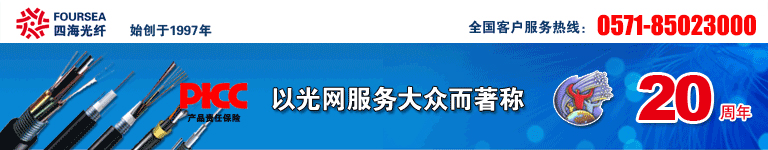Configuring IP InterVLAN Routing on the RSM
(2012-09-06 07:18:42)
Step 1 (Optional) Enable IP routing on the router1.
ip routing
Step 2 (Optional) Specify an IP routing protocol2.
router ip_routing_protocol
Step 3 Specify a VLAN interface on the RSM.
interface vlan-id
Step 4 Assign an IP address to the VLAN.
ip address n.n.n.n mask
Step 5 Exit configuration mode.
Ctrl-Z
This example shows how to enable IP routing on the RSM, create a VLAN interface, and assign the interface an IP address:
Router#configure terminal
Enter configuration commands, one per line. End with CNTL/Z.
Router(config)#ip routing
Router(config)#router rip
Router(config-router)#network 10.0.0.0
Router(config-router)#interface vlan 100
Router(config-if)#ip address 10.1.1.1 255.0.0.0
Router(config-if)#^Z
Router#
Configuring IP InterVLAN Routing on an External Ro
Step 1 (Optional) Enable IP routing on the router1.
ip routing
Step 2 (Optional) Specify an IP routing protocol2.
router ip_routing_protocol
Step 3 Create a subinterface on a physical interface.
interface interface_type interface_number.subinterface-_number
Step 4 Specify the encapsulation and VLAN number to use on the subinterface.
encapsulation encapsulation_type vlan_id
Step 5 Assign an IP address to the subinterface.
ip address n.n.n.n mask
Step 6 Repeat Steps 3-5 for each VLAN between which you want to route traffic.
Step 7 Exit configuration mode.
Ctrl-Z
This example shows how to enable IP routing on the router, create two subinterfaces, and specify the encapsulation, VLAN number, and IP address for each subinterface:
Cisco7505#configure terminal
Enter configuration commands, one per line. End with CNTL/Z.
Cisco7505(config)#ip routing
Cisco7505(config)#router rip
Cisco7505(config-router)#network 10.0.0.0
Cisco7505(config-router)#interface fastethernet2/0.100
Cisco7505(config-subif)#encapsulation isl 100
Cisco7505(config-subif)#ip address 10.10.1.1 255.255.0.0
Cisco7505(config-router)#interface fastethernet2/0.200
Cisco7505(config-subif)#encapsulation isl 200
Cisco7505(config-subif)#ip address 10.20.1.1 255.255.0.0
Cisco7505(config-subif)#^Z
Cisco7505#
InterVLAN Routing Configuration Examples
[[The No.1 Picture.]]
配置步骤
- 光端机选购注意事项 (2023-01-06)
- 数字光端机为什么更有优势? (2023-01-06)
- 模拟光端机有哪些缺点? (2023-01-06)
- 光纤收发器相关故障及解决方法 (2022-12-29)
- 电话光端机和PDH光端机的区别 (2022-12-29)
- poe光纤收发器使用教程 (2022-12-29)
- 光纤终端盒怎么使用? (2022-12-22)
- 如何选择光纤芯数? (2022-12-22)
- 根据光缆的使用环境选择光缆 (2022-12-22)
- 光纤和宽带有什么区别? (2022-12-14)